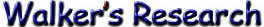At Walker's Research we have built a powerful search engine to ensure that you get highly relevant information with just a few clicks. Basic Search At the core of the Walker's search engine are databases of approximately 105,286 companies and over 1,128,401 executives. The basic search allows you to search these two databases. The search process is quite simple. You first enter the search term in the search bar, then select either the Executive Name or the Company Name database and then click the search button. The results of the search are displayed in a consistent format that can be sorted. The basic search engine has built-in intelligence to ensure that the results are exactly what you are looking for. If you search the Executive database for Sam it will give you all executives with first name or last name starting with the search term. The search logic is such that the most relevant results are shown first. The business database is searched using the stock ticker symbol, the current company name, and the former company name. The search engine processes these three fields automatically to provide you the most relevant search results. Search Operators You can make the search results highly relevant by using a number of different search operators built into the Walker's search engine. -
Searching for an exact phrase: Sometimes you will only want results that include an exact name of a company or an executive. In this case, simply put quotation marks around your search term. If you are looking for an exact executive name or company name you can enter the search terms in quotation (e.g. "Sam Palmisano") and only results with exact match will be returned. -
Searching using partial phrase: In case you are not sure about the exact name of the company or the executive you can simply enter the starting three or more characters without the quotation marks. Walker's search engine will automatically return all companies or executives whose names start with those characters. -
Searching using the OR operator: In case you looking for two companies and want both to be displayed at the single click, just put an 'OR' in between the two company names. (Example: Barclays or JPMorgan) -
Search using the '-' operator: In case you want certain companies to be excluded from the search result you can use the "-" operator to do so. For example, if you insert '-' between two names (e.g. Toyota - Toyota Motors) all results without Toyota Motors will be returned. Advanced Search At Walkers we have built a powerful search engine for you to do a lot more than simply search for a company or an executive. Following are some of the advanced search techniques that you can use. -
Industry classification of the company using Standard Industry Classification codes. If you are looking for companies in the information technology services industry, simply select the appropriate SIC codes and get the required information. -
Demographics criteria such as company revenue,market capital, net income, total assets and employee count. To simplify the search we have implemented input fields to specify a range for these basic demographic criteria. -
Geographic location of the company such as country and state. So if you are looking for information on all Israeli companies with ADRs you can do so with just a few clicks. -
Executive titles and functions so as to provide you targeted information that can assist you in your marketing or sales activities. With just a few keystrokes you can get names and contact information for executives with specific titles. All of these advanced search criteria can be combined to provide a powerful search experience. Looking for names of CEOs of mid-cap, public, U.S. biotechnology companies, then with Walker's the information is just a few clicks away. |